Instant Performance Boost
Proactively load content into your cache, dramatically reducing load times for your visitors.
Cache Preload optimizes your site's performance, ensuring visitors experience blazing-fast load times from their very first click.
“Cache Preload has revolutionized our site's performance. Our pages now load instantly, even for first-time visitors. It's a game-changer for user experience and SEO.”

Proactively load content into your cache, dramatically reducing load times for your visitors.
Our intelligent system crawls your site, identifying and preloading the most important pages and assets.
Monitor your cache performance and see the impact of warming in real-time.
Tailor your cache warming strategy to your site's unique needs and traffic patterns.
Works seamlessly with popular Content Delivery Networks for global performance optimization.
Set up automatic cache warming at intervals that suit your content update frequency.
Experience lightning-fast load times with our intelligent cache warming solution. Cache Preload optimizes your content delivery, ensuring your visitors never wait.
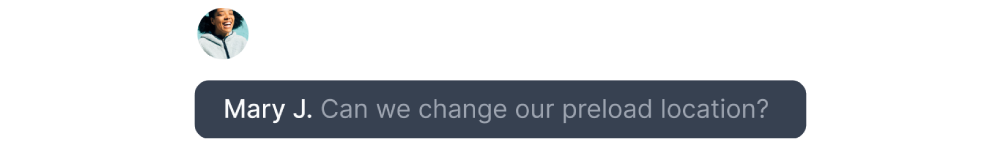
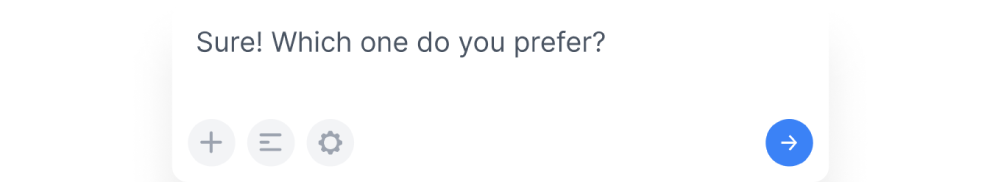
Our cache warming service proactively fetches and caches your website's content, reducing the load on your servers.
With pre-warmed caches, your website will load instantly, providing a seamless and enjoyable user experience.
Fast-loading websites lead to higher engagement and conversion rates, helping you grow your business.
Choose the perfect plan to accelerate your content delivery. Transparent pricing that scales with your success.
Cache warming or preloading is the process of proactively loading content into a cache before it's requested by users. This ensures faster load times for visitors by serving pre-cached content instead of generating it on demand.
Cache Preload automatically crawls your website, identifies important pages and assets, and loads them into your cache. This process is repeated at regular intervals per your preference to ensure your cache stays up-to-date.
No, Cache Preload is designed to work efficiently without impacting your website's performance. It uses intelligent crawling techniques and can be scheduled during off-peak hours to minimize any potential impact.
The frequency depends on how often your content changes. For most websites, running cache warming daily or a few times a day is sufficient. Cache Preload allows you to set custom schedules to match your needs.
After signing up, you'll receive an email with a link to your site dashboard within a few hours. From there, you can access your cache warming settings. Please note that, to prevent abuse, you may have to verify site ownership before you can preload your site from the dashboard.
Cache Preload is designed to work with most popular CMS and e-commerce platforms, including WordPress, Magento, Shopify, and others. Our system is platform-agnostic and can warm caches for any web application.
Yes, Cache Preload offers customization options. You can specify priority pages, exclude certain URLs, and set crawl depths to ensure the most important content is always warm in your cache.
Cache Preload provides analytics that show improvements in load times and cache hit rates. You can also use third-party tools like Google PageSpeed Insights or GTmetrix to measure overall performance improvements.
The monthly page limit refers to the number of unique URLs that Cache Preload will warm for your website each month. For example, if your plan has a 100,000 page limit, we will preload the cache for up to 100,000 different pages on your site. This ensures that your most important and frequently accessed pages are ready to serve visitors quickly, without overwhelming your server or our service.
You can manage your Cache Preload account from our billing portal here to either upgrade, manage or cancel your plan.
Due to the nature of our service and compute resources required, we don't currently offer refunds. However, if you are not satisfied with the service provided, please contact us at [email protected] within 7 days. We will gladly review your case and consider making an exception if necessary.